DS18B20 is a commonly used digital temperature sensor, its output is a digital signal, small size, strong anti-interference ability, and high precision.
It can measures temperatures from -55°C to +125°C (-67°F to +257°F) with an accuracy of ±0.5°C
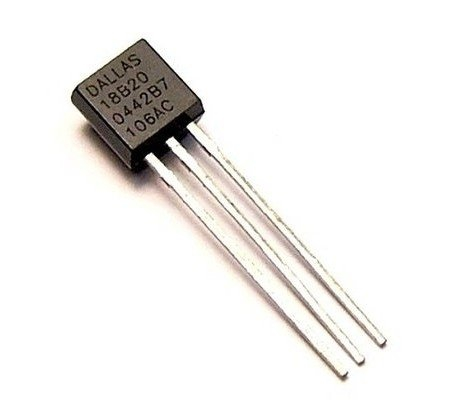
GND: Ground
DQ: Data input and output
VDD: Digital power supply
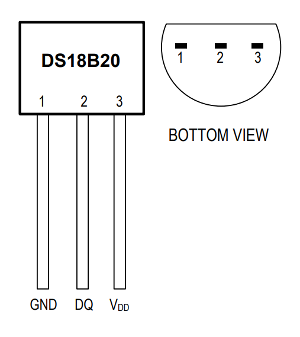
The Raspberry PI is connected to the DS18B20 sensor through pin 17. The Raspberry PI can use the w1thermsensor library module, with which I can easily get data from temperature sensor data by programming in Python.
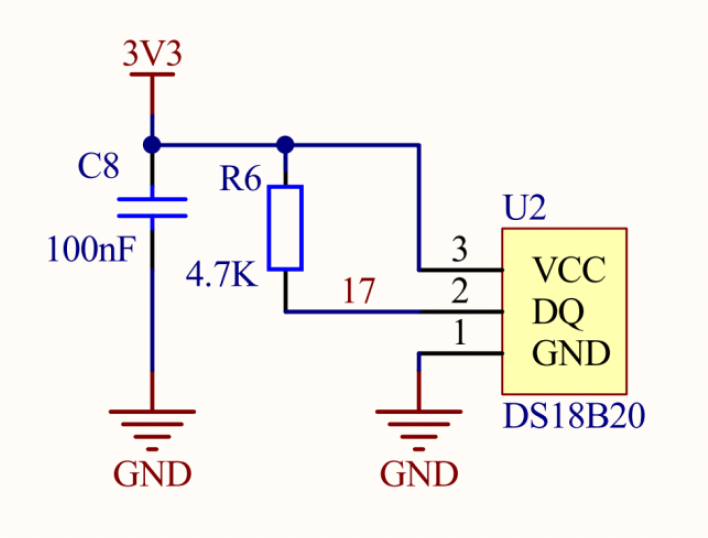
Download w1thermsensor Library
To install the library, type the following command in the terminal in Raspberry Pi
sudo apt-get install python3-w1thermsensorThen type this command to open the configuration
sudo nano /boot/config.txtAdd a new line at the end of the open file that reads:
dtoverlay=w1-gpio-pullup,gpiopin=17Then press control+x to leave and press Y to save. Finally, restart the Raspberry Pi. This step enables the one-wire interface that is needed.
Flowchart
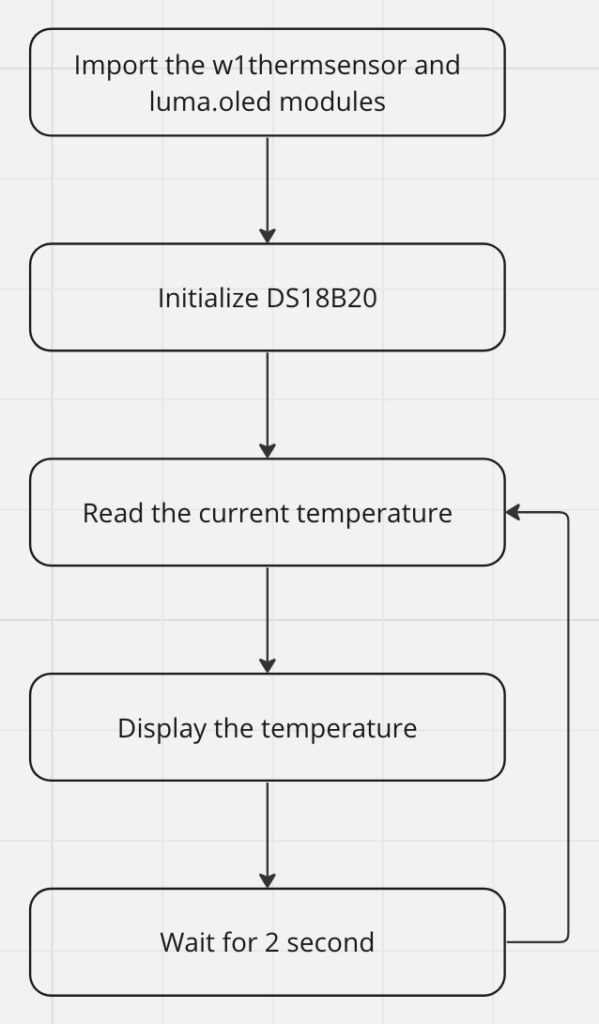
Code
from w1thermsensor import W1ThermSensor
from luma.core.render import canvas
from luma.oled.device import ssd1306
from time import sleep
device = ssd1306(port=1, address=0x3C)
DS18B20 = W1ThermSensor()
while True:
temperature = DS18B20.get_temperature()
with canvas(device) as draw:
draw.text((0,0), "Temperature test:", fill = "white")
draw.text((0,20), '%.2f'%temperature+' C', fill = "white")
print('%.2f'%temperature)
sleep(2)